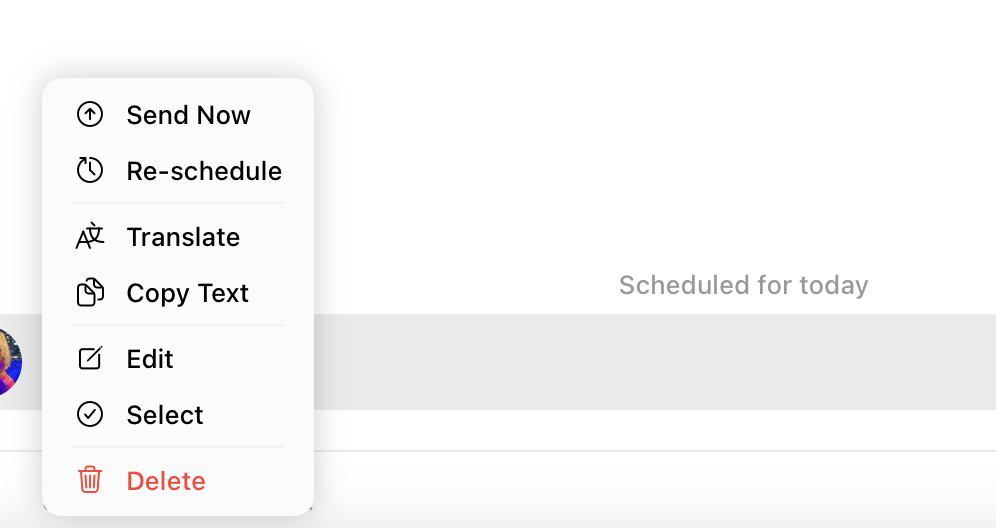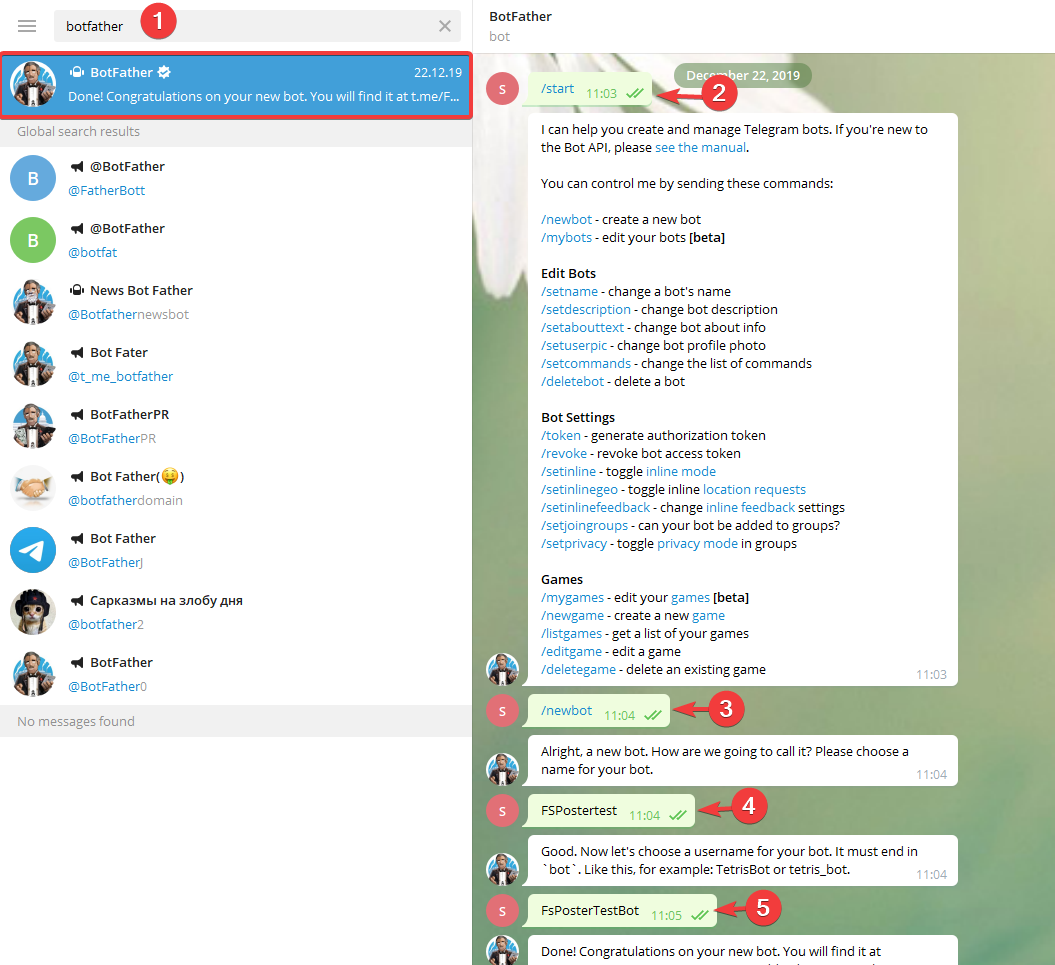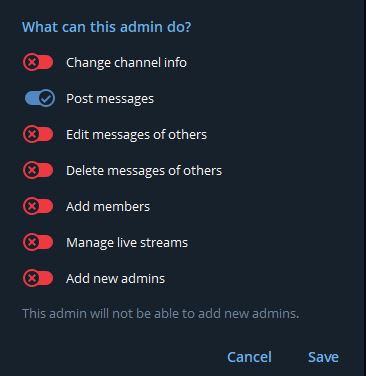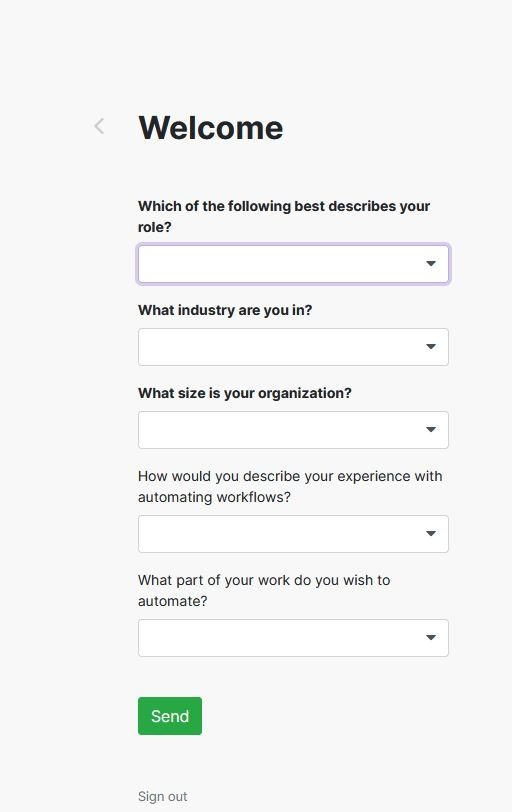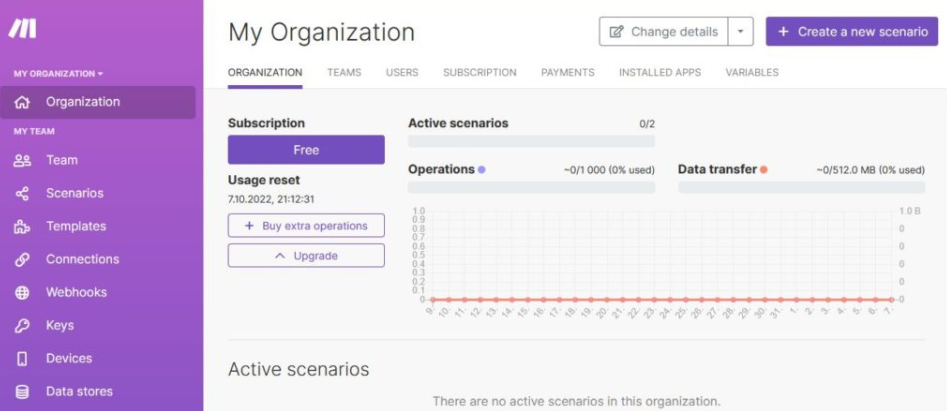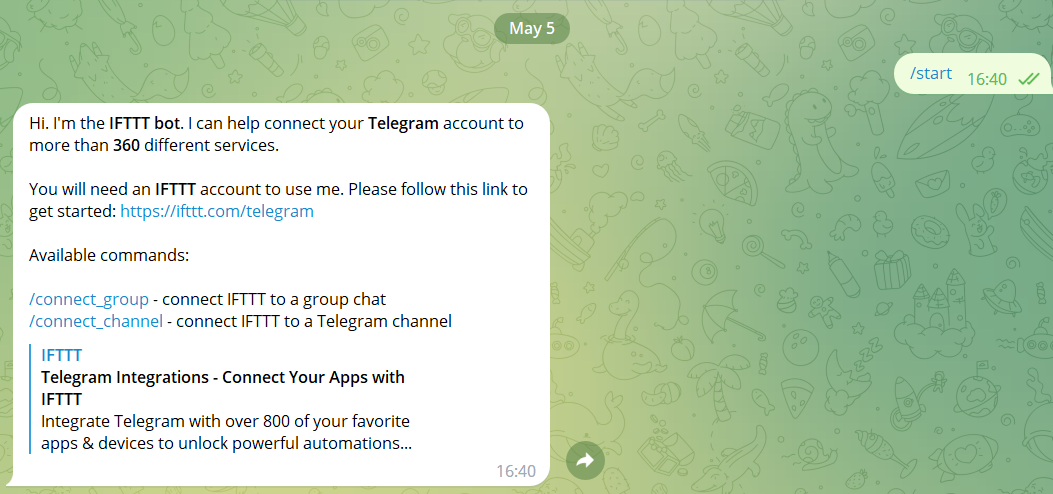Having your own Telegram channel is a great way to promote your unique content, attract new subscribers and drive sales. Auto-posting is a super handy feature for any blogger who publishes a lot of content and wants to schedule their posts.
In this article, we’ll tell you how to send delayed Telegram messages at a specific date and time and analyze top bots used for auto-posting.
Auto-posting on Telegram – a great tool
Auto-posting allows you to simplify and automate your publications. Thanks to it, you don’t need to post your content manually.
To set up a specific time for an automatic publication using a mobile device, create a message in Telegram, tap and hold the Send button and select Schedule message. Select the desired date and time. You can use this feature to auto send files too.
If you’re using Telegram Desktop, the process is similar. Hold the Send button to schedule a message or right-click on the Send button in the chat toolbar, select the Schedule Message option, and pick a date and time.
The delayed message will be saved. To edit or change the settings of your post, tap the calendar (clock) icon in the lower-right corner. You will see all the delayed posts.
Whenever a scheduled message is sent, you will receive a notification.
Telegram repost bots
Bots can connect different applications and web services, monitor events (new posts) and create chains of actions according to the principle: “If this happens, then…”.
For example, publishing a post on a social network serves as a trigger for the bot. The link to the post goes to the messenger chat.
Create your own bot with BotFather + use Make (integration solution)
First, create a Telegram bot using @botfather.
- Open the Telegram desktop app on your PC or the mobile app on your smartphone, search for @botfather and click the verified one;
- Click the Start button;
- Send /newbot to create a new Telegram bot;
- Enter a name for your bot;
- Type a username for your bot. It must end in the “bot”. For example, FinmarketsForex_bot.
- After that, you will receive a message with an HTTP API token. You need this code when setting up the automation process.
- Go to the control panel of your Telegram channel. Find your bot in the “Administrators” section and add it, granting the necessary rights (in our case, flip all the toggle switches off, except for the one that allows you to post messages):
- Now it’s time to set up Make.
Register an account by clicking the Get Started Free button (there is a quick registration via Google account) and enter the requested data: Email, nickname, country and the hosting region (EU or US).
Next, select an appropriate answer from the dropdown menu with answer options:
You’re all set. Now, go to the control panel and click the “Create a new scenario” button in the top right corner:
That is a platform for connecting different web services and creating user-friendly automation processes. Their Telegram bot can link your group or channel to 360 external services like Instagram, Twitter, and more.
Moreover, the bot allows you to set trigger actions when a certain condition is met. For example, you can auto post Twitter updates or messages of certain accounts to your Telegram group.
How to launch the bot?
- Create a free account.
- Browse the IFTTT website or app to find something that interests you.
- Connect the services that are involved in the Applet or connection.
- Find more Applets and connections, and repeat!
Let’s wrap up
Automated posting improves channel maintenance and saves time you can spend to create new content. Fine-tune your auto-posting based on your preferences and goals using tags, stickers, and survey forms.
If you don’t want to set up an extensive and complex auto-posting, simply use the Telegram functionality.
Automate your business and earn passive income with the AMarkets financial services company. Affiliate programs are a simple way to make money. The main thing is understanding the process and building all the basic steps. Our affiliate specialists are always ready to provide professional support and help you launch a lucrative business. More than 3,000 partners worldwide have already chosen AMarkets.
Join our network of active partners and make your first income shortly!
You will find more helpful materials in the blog section of our partner portal. We work hard to create valuable content for you. Use it to your advantage!