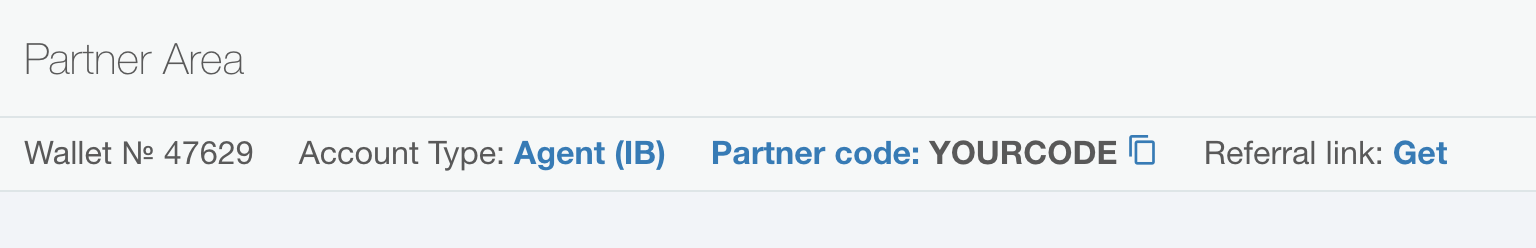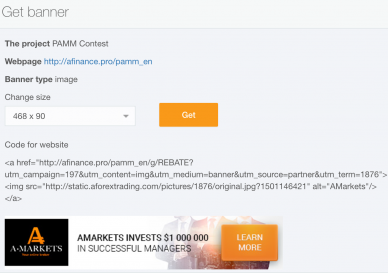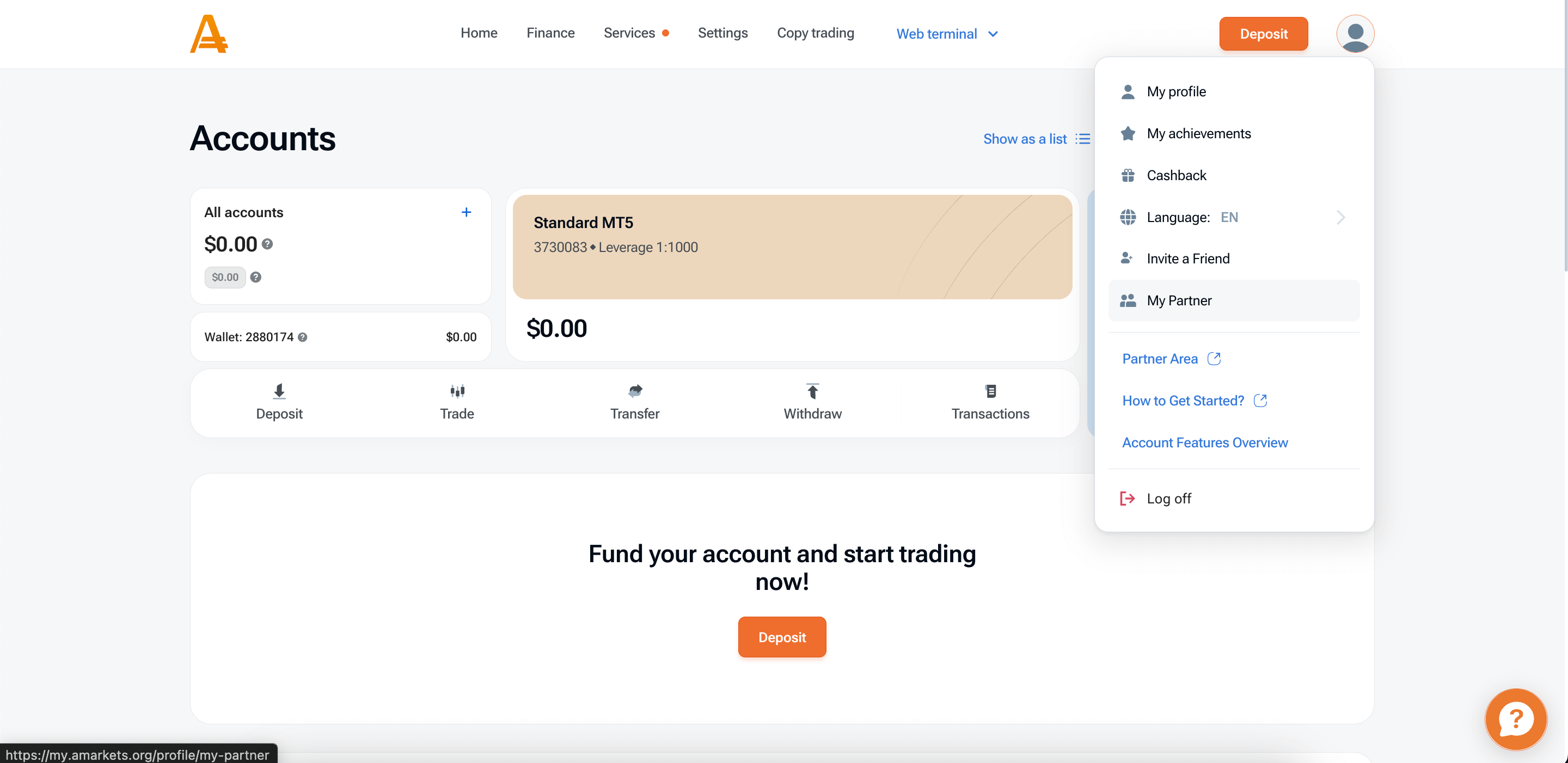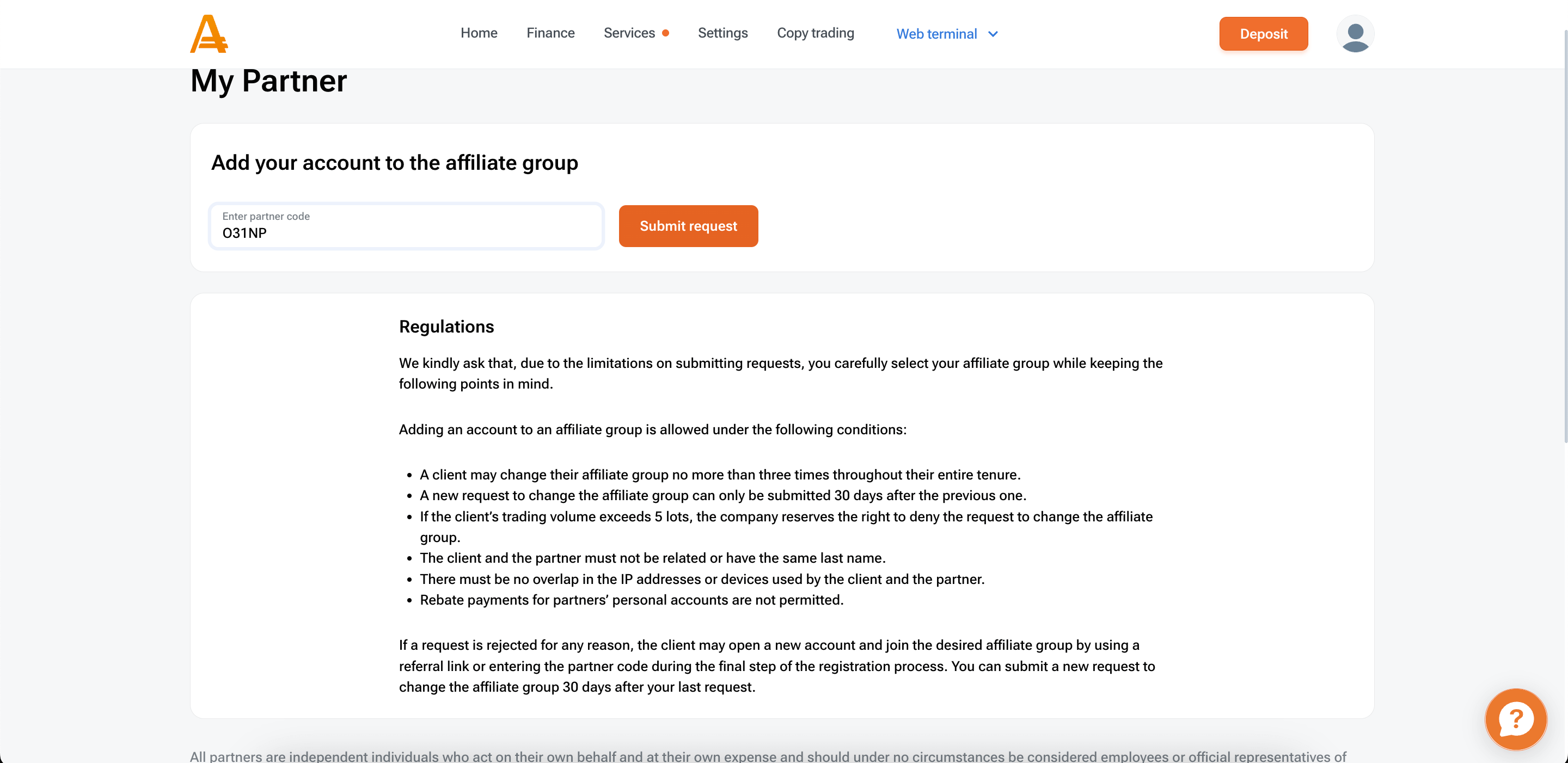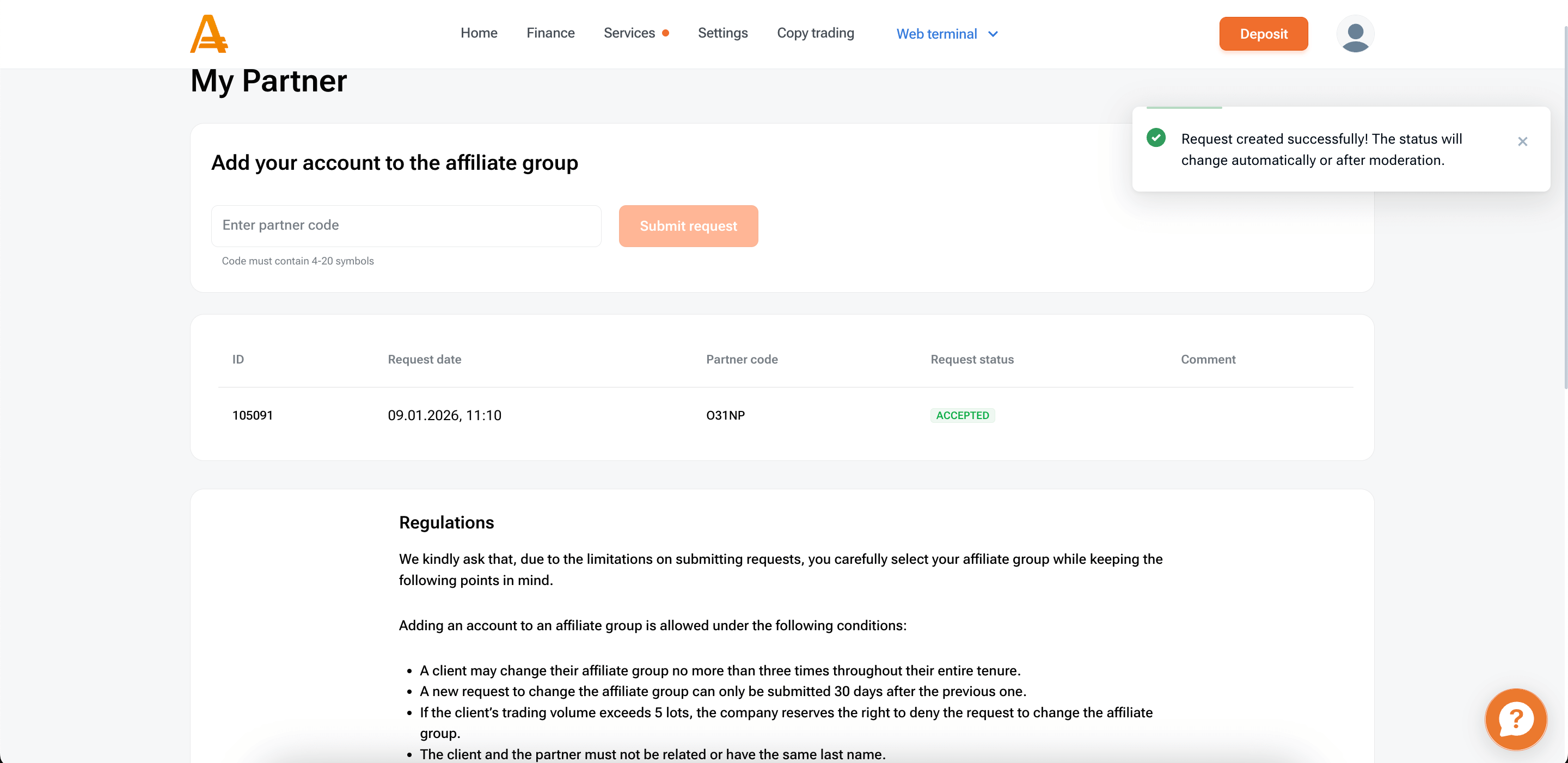Step-by-step guide for clients: Adding a trading account to an affiliate group
Each AMarkets client can independently send a request to add their trading account to the affiliate group in the Trader Area.
If, for some reason, your client wasn’t added to your affiliate group automatically via a referral link, you can ask them to send a request to add their account to your affiliate group manually.
To do this, the client needs to take a few simple steps in the Trader Area:
- Select the “My Profile” section.
- Go to the “My partner” subsection.
- Enter the code of a partner whose affiliate group the trader wants to add his account to.
- Click the “Submit request” button.
If the request gets rejected, the reason will be indicated in the “Comment” column.
Each client will receive an email notification once the request is completed.
Requests are processed every business day.