Did you know that AMarkets clients can join affiliate groups in just a few clicks? It’s quick, simple, and takes less than a minute. Here’s how:
- Log in to the AMarkets account.
- Navigate to the “My Partner” section.
- Enter the partner code and click the “Submit request” button.
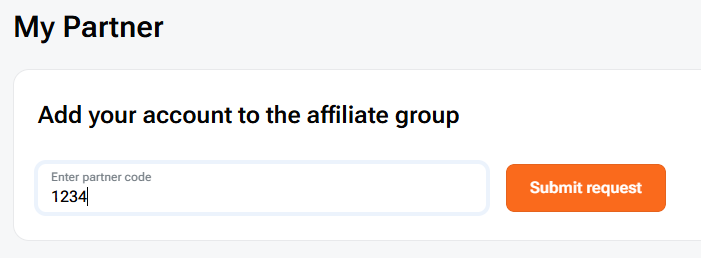
That’s it! The account will be linked to the affiliate group shortly.
Rules and restrictions
Before submitting a request, clients must ensure they enter the correct partner code and follow these important guidelines:
- An affiliate group can only be changed up to three times throughout the entire cooperation period.
- A new request can only be submitted 30 days after the last one.
- If the client’s trading volume exceeds 5 lots, the company reserves the right to deny the group change request.
- The client and the partner must not be related or share the same last name.
- The client and the partner must not use the same IP addresses or devices.
- Affiliate payouts to your own trading account are strictly prohibited.
Why are AMarkets affiliate groups both reliable and convenient?
- When a client joins an affiliate group, the connection is made directly at the account level. This means every new trading account opened by the client will automatically be added to the same affiliate group. Even if the client forgets to enter a partner code or use a referral link, the account will still be correctly attributed — no clients are lost.
- Once assigned, the client remains in the affiliate group until they actively choose to change it. There’s no expiration period or automatic removal.
- And thanks to our clear policy on group changes, active clients with over 5 lots in trading volume typically stay with their partner indefinitely.
That’s why we confidently say — AMarkets always stands by its partners.
Now you know just how easy it is to add an account to an affiliate group. Still have questions? Visit our blog for more insights or reach out to our 24/7 support team — we’re here to help anytime.
